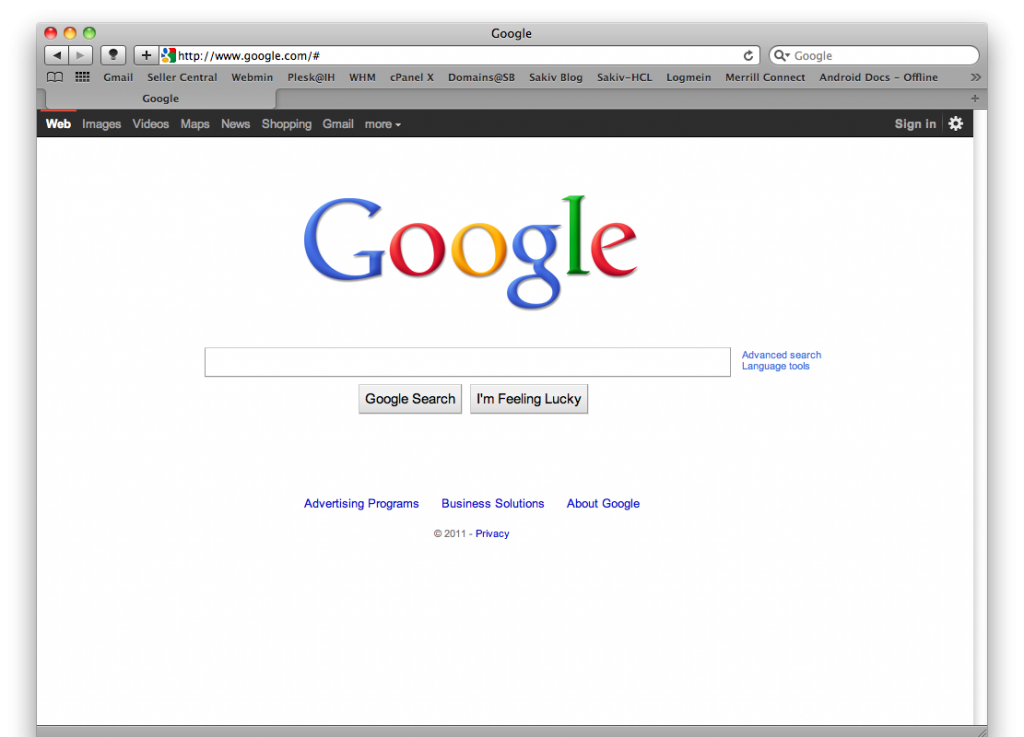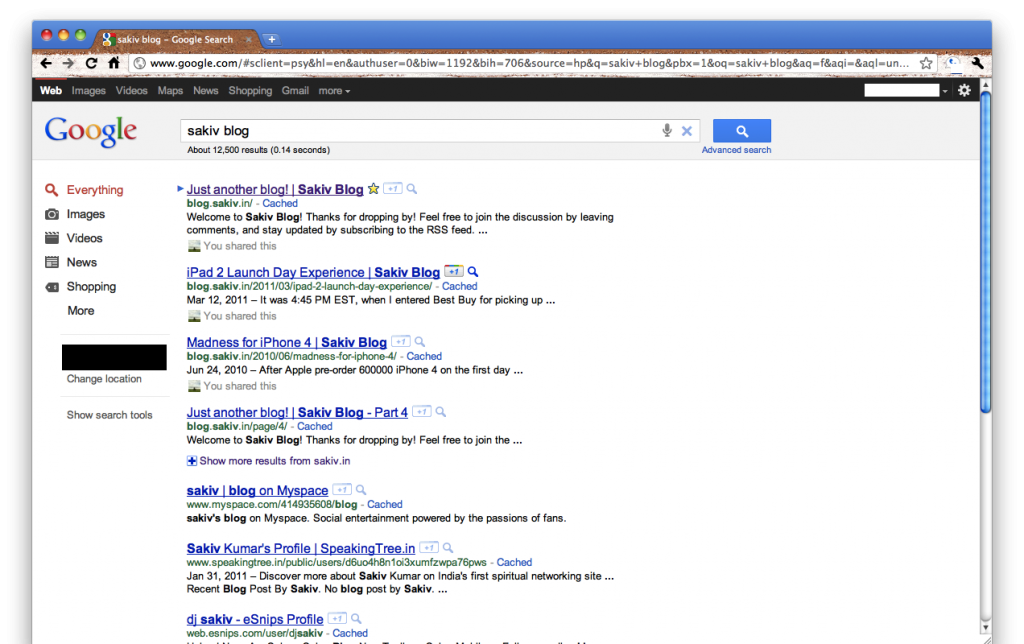When you open or preview mails in Mail.app in Apple Mac OS X, the first thing you have problem with is big images are getting displayed within the message. Many times this makes you frustrating because you want to read the message and not want to keep on scrolling the window left and down. This is default behavior of Mail.app and does not show the images as attachments (even though sender had sent as attachment).
To overcome this behavior, you can disable the Inline Attachment Viewing flag for Mail.app. To do so, open up a terminal window from “Applications->Utilities” and type or paste below command:
defaults write com.apple.mail DisableInlineAttachmentViewing -bool yes
At any point if you change your mind and come back to the default behavior use the below command:
defaults write com.apple.mail DisableInlineAttachmentViewing -bool false
Restart the Mail.app and voila!
Also remember, this will disrupt any HTML mails coming which have images.