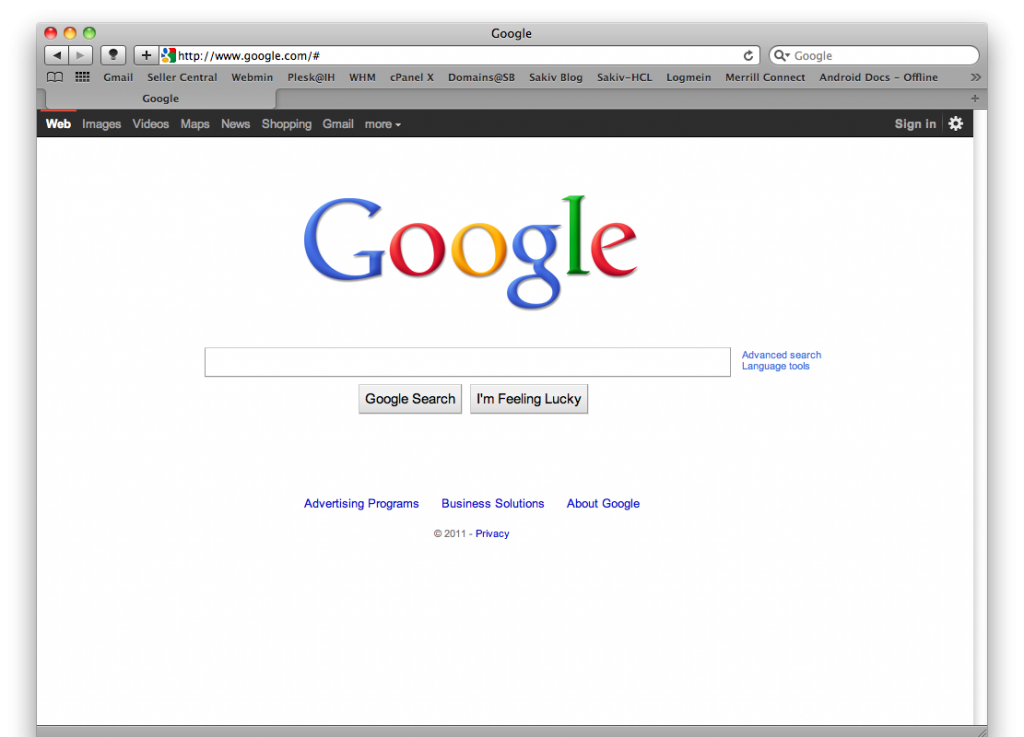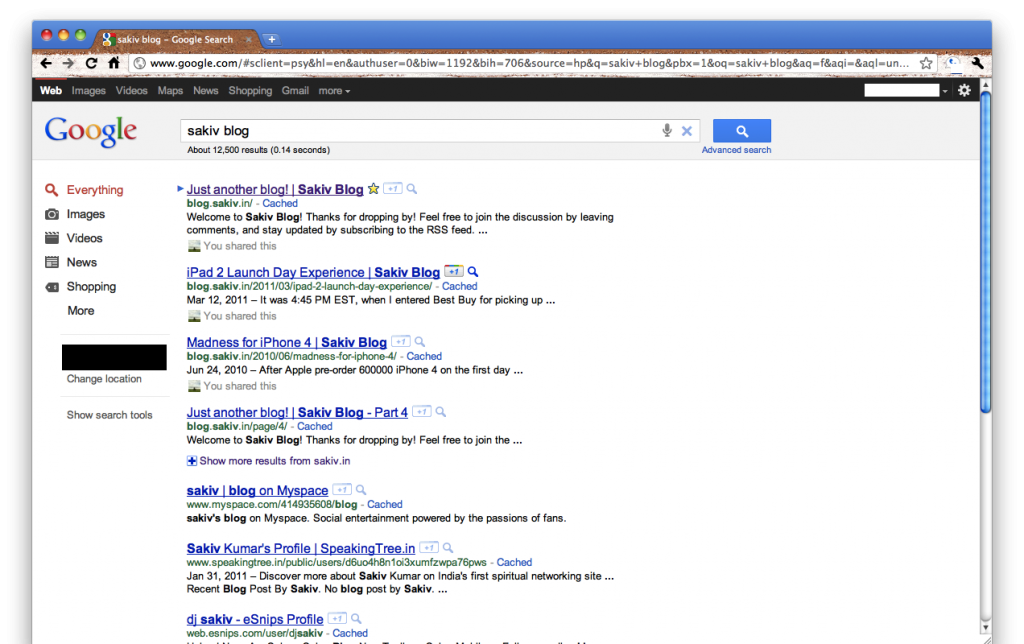Well after looking at one of the blog site, I also got interested in integrating some code syntax highlighter plugin for this blog site. After looking around a bit, I came across with “SyntaxHighlighter“. This plugin is based on the Javascript package built by “Alex Gorbatchev“.
SyntaxHighlighter is currently used by Apache, Aptana, Mozilla, Yahoo, WordPress, Bug Labs, Freshbooks and others.
Here is a sample output of it:
using System;
public class HelloWorld
{
public static void Main(string[] args) {
Console.Write("Hello World!");
}
}